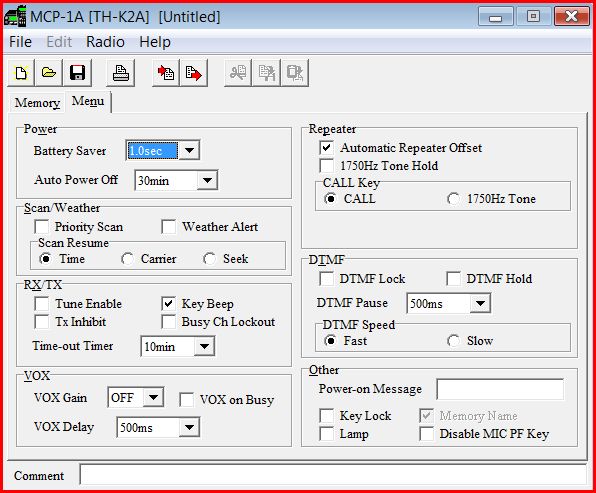Kenwood Memory Control
Programs for VHF/UHF Radios
This article is for vision-impaired amateur radio operators interested in Memory Control programs for Kenwood VHF/UHF radios. The software can be used to configure a radio and program the memory channels.
Hams often like the convenience of programming software. Also, vision-impaired hams can enlarge the display and use high contrast colors.
Programming software can also help you learn how to use the radio menus. The computer display makes it possible to check the radio settings after changes via the keypad.
Memory Control Programs are available free from Kenwood for all VHF/UHF transceivers currently being manufactured and for a number of discontinued models.
Current Kenwood Models
ModelMemory Control Program
Portables:
TH F6 MCP-F6/F7
TH K2AT MCP-1
TH D72 MCP-4
Mobile:
TM 271 MCP-1
TM V71 MCP-2
RC D710 Upgrade MCP-2
TM D710 MCP-2
Required Operating System
The programs are well documented in the Kenwood Support pages and ReadMe files. Here is a list of the operating system requirements for the programs used with current radios:
Memory Control ProgramOperating Systems
MCP-4 Windows XP, Vista, Windows7
MCP-2 Windows 2000, XP, Vista, Win7
MCP-1 Windows 98, ME, 2000, XP
MCP-F6/F7 Windows 98, ME, 2000, XP
A few of the programs for discontinued radios run on Windows XP and earlier systems, but most only run under Windows 2000 and earlier. Windows XP and later operating systems have a Compatibility Mode that may make it possible to run the older installers and programs. (Right-click on the program → Properties → Compatibility Tab.)
Larger Font
Many vision-impaired hams will appreciate the larger font option in the View Menus of MCP-2 and -4. This is shown in the Figures 1 and 2.
Computer Security
All four of the Memory Control Programs listed above have negative VirusTotal scans. This is an issue because the Wouxun Company programming software triggers some antivirus alerts.
What Can The Programs Do?
MCP-2 and -4 have a lot more features than the earlier programs, but all Kenwood Memory Control Programs have useful channel editors. Figure 1 shows the Channel Editor in MCP-2.
Figure 1. Channel Editor in MCP-2 for TM V71 and TM D710 radios.
There are 17 additional control panels in the MCP-2 Edit Menu. For example, the Auxiliary Menu page is shown in Figure 2. The TM D710 User Manual lists four functions that can only be set using MCP-2 software.
Figure 2. Auxiliary Menu in MCP-2.
Older Memory Control Programs are mainly channel editors. The editor in the current version of MCP-1 (from 2003) is shown in Figure 3. The single menu for global settings is shown in Figure 4.
Figure 3. Channel Editor in MCP-1 for TH K2/K4, TM 271, and TM 471.
Figure 4. MCP-1 Menu.
The free Chirp software is an alternative if you only want to edit channels. It currently supports seven Kenwood models.
Summary
Free Memory Control Programs can help vision-impaired hams use Kenwood VHF/UHF radios. They are well-documented and designed for easy use. The programs for the newest radios have a large font option.
The alternative, free Chirp channel editing software currently supports seven Kenwood models.
Author Information
Peter DeNeef, AE7PD, is an Extra Class amateur radio operator in the U.S. This web site has no ads or conflicts of interest.
Email: HamRadioAndVision "at" gmail "dot" com.
rev. 7/27/2018
Related Article: Chirp Channel Editing Software